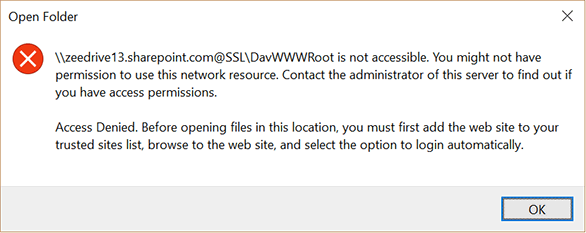SharePoint Online Office 365 or OneDrive for Business Error: "\\domain.sharepoint.com@SSL\DavWWWRoot\Shared Documents\ is not accessible.
When using the SharePoint Online Office 365 or OneDrive for Business feature "Open With Explorer" or "View in File Explorer" you may receive the following error:
"Open With Explorer" is a feature that is accessed from within the Internet Explorer web browser from the ribbon menu.
How To Resolve "Davwwwroot Is Not Accessible"
To resolve the error "DavWWWRoot is not accessible" you need to check on two things. Firstly ensure that your SharePoint Online tenant is added to Internet Explorer's trusted sites.
To do this:
- Open up the Internet Options dialog in Internet Explorer
- Click the Security tab
- Select Trusted sites then click Sites
- Add the two URLs https://domain.sharepoint.com/ and https://domain-my.sharepoint.com/ to the trusted sites where domain should be replaced with your Office 365 tenant name.
- Add in your Office 365 SharePoint Online URLs to your trusted sites.
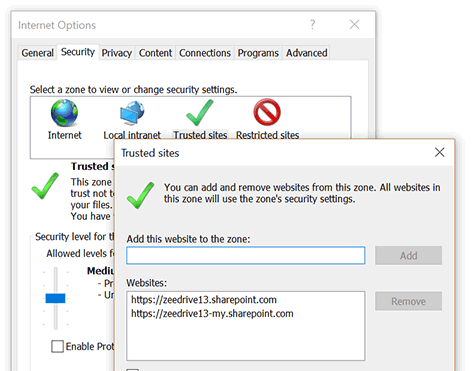
Secondly, when signing in to Internet Explorer check the box "Keep me signed in" before clicking the Sign in button.
- Check the "Keep me signed in" check box.
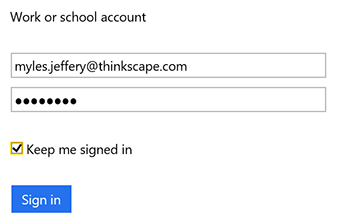
You should now find when using the "Open with Explorer" feature that the contents of your document library shows in Windows File Explorer. You may need to sign in to Internet Explorer regulary to keep the authentication token refreshed and to prevent the error occuring again.
Related Articles
Issue with Outlook 2016 Starting in Office 365 - Stuck at Starting/Processing Screen
The Problem: I am using Office 2016 by way of an Office 365 installation, and Outlook 2016 won’t open. It hangs up on Starting / Processing screen. Processing window… Sometimes I get the Starting window… The Fix: 1) Click the Windows button or press ...Polycom CX600 Skype for Business Phone - Quick User Guide
Polycom CX600 The Polycom CX600 is an IP phone optimized for Microsoft Lync. Attached is the Quick User Guide on how to work the basic features PDF Attached